How to Write a Bug Report Title That Actually Gets Attention
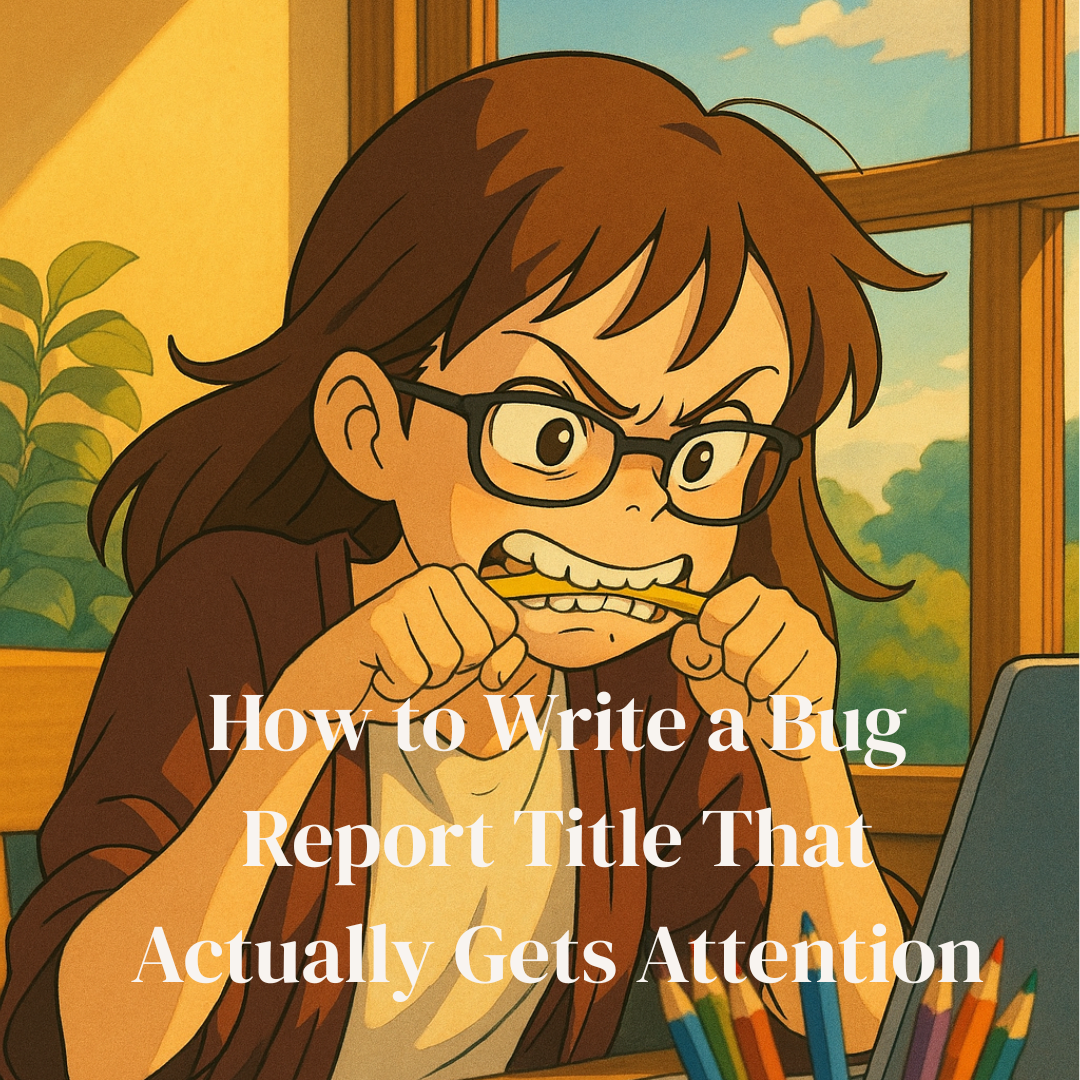
Have you ever felt motivated to start your report and get to the title and feel stuck? Don't worry we all have! In this blog we will go over ways to developer a good title!
Why titles matter
Usually, the first thing someone sees is a title, and if it's boring, usually they toss it. So our title is our first big impression it allows us to:
- Catch attention without exaggeration
- Set expectations about the issue
- Allow for easy search & filtering later
A great title will always = better collaborations and less misunderstandings.
The Anatomy of a good title
A strong bug report title usually includes the following components:
| Component | Description | Example |
|---|---|---|
| Component/Scope | Where the bug is occurring | Dashboard, API, Login Page |
| Action/Trigger | What user action caused the bug | on save, when clicking, after login |
| Expected vs. Actual | Optional but helpful — briefly state the broken behavior | fails to load, displays wrong data |
Following this type of format helps us to declutter our idea and make it easier to follow. Most people love to make very exaggerated or long titles but that info can be saved for our report. Here is a formula that you can follow to keep you focused
Formula
[Component] + [Action/Condition] + [Unexpected Behavior]This formula is a great way to get you started with a report. Of course, you can be a bit flexible but its designed to be a guide to help you.
Bad Vs Good Title
Here we see very intentional writing, which means we are giving enough description to understand the idea, but not using a lot of words, which makes it rich and simplistic! We want to find that balance when writing
| Weak Title | Why it’s Bad | Better Title |
|---|---|---|
| "Bug in dashboard" | Too vague | Dashboard crashes on load when user has no data |
| "Button doesn't work" | Missing context | Save button unresponsive on mobile (iOS 17 Safari) |
| "Chatbot broken!" | Emotion, no details | AI Chatbot fails to respond after 3rd message in session |
Quick Tips
- Be specific but not long (under 80 characters)
- Don't start with Bug:
- Avoid vague terms like “broken,” “urgent,” “weird.
- Include reproducible clues (browser, platform, action)
Template
Here is a template to help you create your title. This is clear and intentional and you can use it to inspire you!
Example:
Login page – "Remember me" checkbox state not preserved after refreshFinal Thoughts
The title will be your first impression but don't overthink it! Giving a clear and easy-to-follow title will help you save time and headaches! English doesn't have to be complicated, it just takes time and repetition, especially whenwriting! So don't give up, take your time and you will succeed!
Need help?
If you are struggling with technical writing book an appointment with me so I can help you reach your goals! Book here