How to write a clear bug report
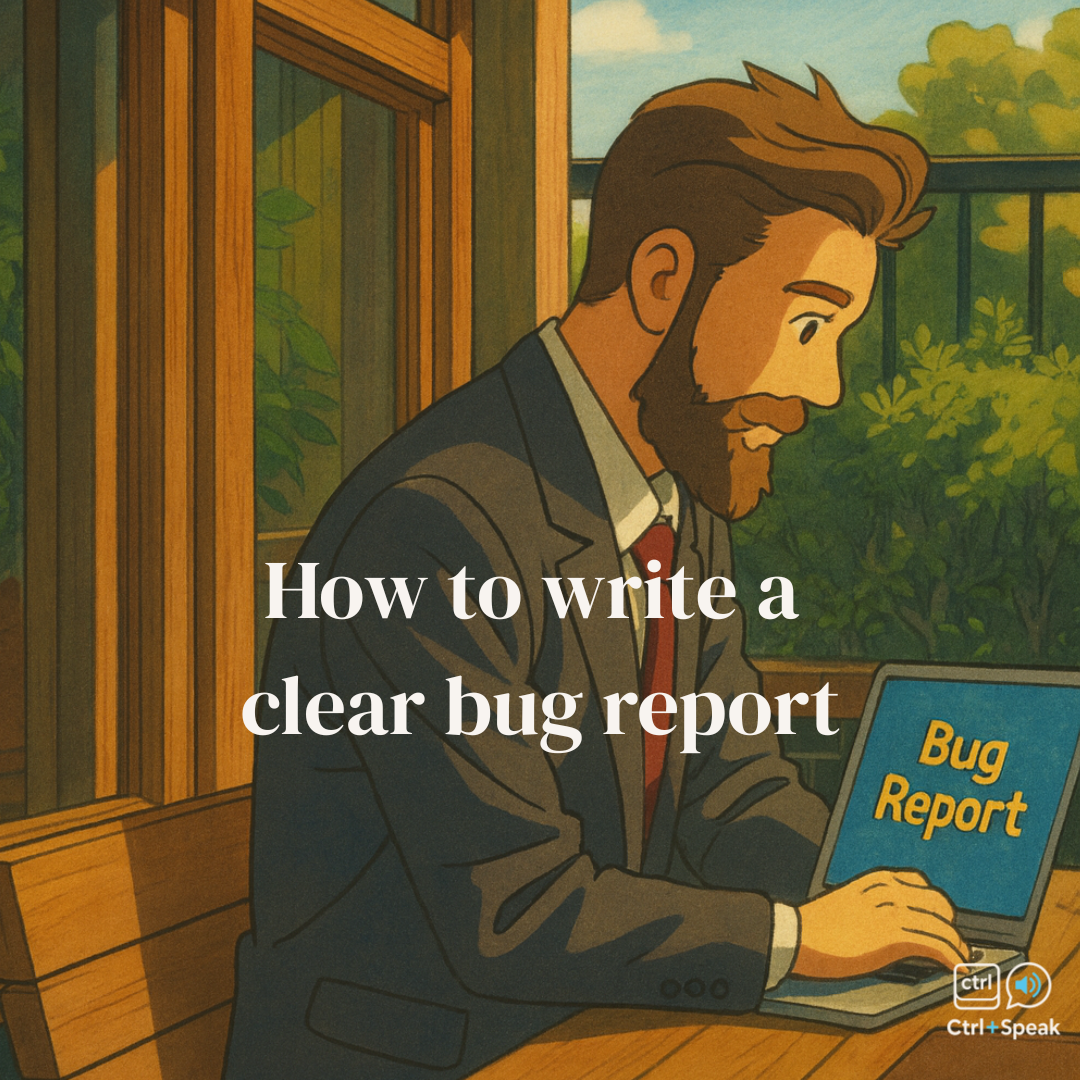
Writing reports in IT is troublesome for many people, not because we know how to identify the problem, but how to effectively communicate about it. In tech, having a clear and reproducible report can save you time and money!
This blog will teach you:
- why good reports matter
- How to structure a professional report
- Common mistakes to avoid
- Real examples
- A downloadable template (coming soon)
Why a good report matters
many look at a report as a way to show a problem, but in fact it can be a collaboration tool! The key goal of writing a clear report is to make the issue reproducible. Anyone should be able to pick up your report and perform the same actions and get the same results as you!
This helps you to:
- Prioritize fixes
- Understand business impact
- Avoid miscommunication
Poorly written reports, such as “the system is broken” or “not working again,” slow everyone down and lead to frustration.
The Structure
Use this format when structuring your report!
Title: [Short summary of the problem]
Environment:
- Platform: Web / iOS / Android / API / etc.
- Browser/OS/Device: Chrome 117, macOS Sonoma
- Build/Version: v2.4.1
Steps to Reproduce:
1. Go to the Reports page
2. Click "Generate Report"
3. Wait for response
Expected Result:
The report is generated and downloaded within 5 seconds.
Actual Result:
The spinner continues indefinitely and no file is generated.
Severity: Medium
Priority: High
Attachments:
- Screenshot
- Video (Loom or MP4)
- Logs (if applicable)
Notes:
Issue seems to happen more frequently with large datasets.
we can see this is clear and to the point! we are using very clear and direct language! If we use very complex English and grammar we may confuse the reader!
Example Email Template
Sometimes we shy away from emails as well! but never fear! We should always follow best practices when writing emails! If you don't know the best practices, here is a link
But for now, here is a good template you can follow for a structure bug report template
1. Basic Bug Report (General)
Subject: Bug Report – Spinner Stuck on Report Generation (v2.4.1)
Hi [Dev Team/QA],
I found an issue on the Reports page. After clicking "Generate Report," the loading spinner does not disappear and no file is downloaded.
Platform: Web
Browser: Chrome 117 (macOS)
Build: v2.4.1
Steps:
Open Reports
Click “Generate Report”
Observe spinner
Expected: PDF should download
Actual: Spinner runs forever
Let me know if you need screenshots or logs.
Best,
[Your Name]Common Mistakes to Avoid
It can be overwhelming when trying to create the perfect report, but honestly, we shouldn't strive for perfection; instead, accuracy is the goal. Many feel they need to use academic vocabulary, and sometimes that convolutes our judgment! Here is a quick guide to things to avoid:
❌ Vague Titles:
Avoid "System broke" or "It crashed" —
✅ Say: "Form Validation Error on Signup Page (v1.3)"
❌ Missing Steps:
If your team can’t reproduce it, they can’t fix it.
❌ Too Much Emotion:
Instead of "This is super annoying!!"
✅ Write: "This delays testing and may impact tomorrow’s demo."
❌ No Context:
Always include browser/version/OS if relevant.
Be International
Lets be honest, most workers are working across the globe and we can't know every word in that area! So we should try to keep it as clear as possible for everyone! Here is some good tips to remember when writing your report:
- Use simple English — no slang or idioms
- Use bullet points and structure
- Include screenshots or short Loom videos
- Don’t assume cultural context (e.g., “it’s common sense”)
Final Thoughts
Writing isn't just a technical skill; it's a communication skill! When you take the time to write a clear and concise report, you make it easier for yourself and others to understand your message.
Need more practice?
If you would like to book a lesson and practice your writing skills, please book here